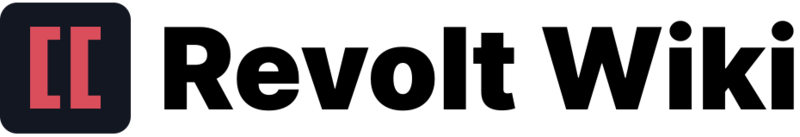Channel Sidebar (UI): Difference between revisions
| Line 7: | Line 7: | ||
* [[Saved Notes (UI)|Saved Notes]] | * [[Saved Notes (UI)|Saved Notes]] | ||
With a list of direct messages below (descending order by last message ID with a fallback to channel ID). | With a list of direct messages below (descending order by last message ID with a fallback to channel ID). | ||
| Line 17: | Line 18: | ||
== Server Sidebar == | == Server Sidebar == | ||
[[File:Server Sidebar.png|thumb|Server Sidebar in Revolt Frontend]] | [[File:Server Sidebar.png|thumb|Server Sidebar in Revolt Frontend]] | ||
The server sidebar is composed of the server banner with the title on top, and a list of categories and channels below. | |||
Categories may be collapsed, and continue to show the active channels when collapsed. | |||
=== Ordered Channels Algorithm === | |||
# Initialise a set U of uncategorised channel IDs from server channels the client may access. | |||
# Initialise an empty list of categories C | |||
# If server.categories are defined, for each category: | |||
## Remove all the channels defined in the category from set U | |||
## Add category to list C | |||
# If the set U is not empty: | |||
## Find the "default" category if it exists in C | |||
## Merge the "default" category channels if they exist with and preceding the set U | |||
## Create a category with id="default" and add it to the start of the list C if it does not exist | |||
# Return the list C | |||
Latest revision as of 13:54, 15 January 2023
The channel sidebar currently has two different states, "conversations" and "viewing server".
Conversations Sidebar
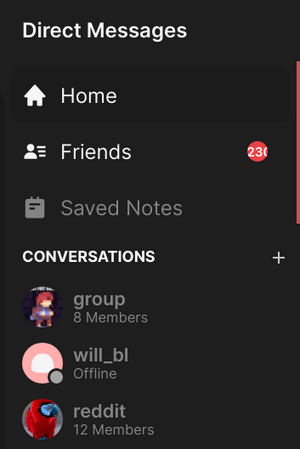
The conversations sidebar shows a short navigation menu to:
- Home
- Friends (hidden on mobile; shown in Bottom Navigation)
- Saved Notes
With a list of direct messages below (descending order by last message ID with a fallback to channel ID).
Server Sidebar
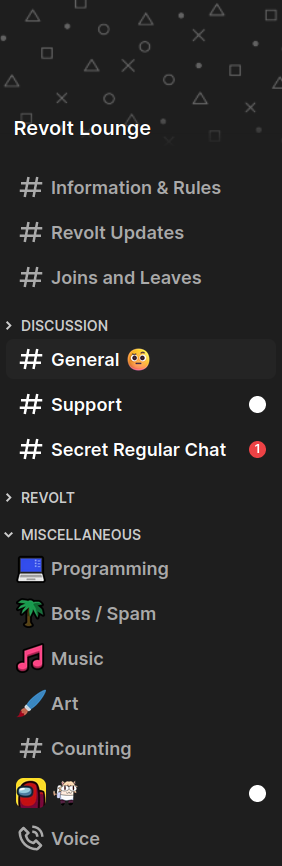
The server sidebar is composed of the server banner with the title on top, and a list of categories and channels below.
Categories may be collapsed, and continue to show the active channels when collapsed.
Ordered Channels Algorithm
- Initialise a set U of uncategorised channel IDs from server channels the client may access.
- Initialise an empty list of categories C
- If server.categories are defined, for each category:
- Remove all the channels defined in the category from set U
- Add category to list C
- If the set U is not empty:
- Find the "default" category if it exists in C
- Merge the "default" category channels if they exist with and preceding the set U
- Create a category with id="default" and add it to the start of the list C if it does not exist
- Return the list C